Migration Guide¶
General tips and guidelines¶
In order to upgrade glu, you should determine which version you can upgrade to. The following table shows the requirements in terms of java vm for glu
glu version java version(s) 5.6.0+ java 1.7 or java 1.8 5.0.0 - 5.5.x java 1.7 4.7.x java 1.6 (any VM) or java 1.7 4.6.x and below java 1.6 (with Sun/Oracle VM only!) As a result, here are the recommended migration paths:
You are running glu... You should... 5.0.0+ upgrade to 5.6.0 4.7.x switch to java 1.7 and upgrade to 5.6.0 4.6.x and below upgrade to 4.7.3 (java 1.6), switch to java 1.7 and upgrade to 5.6.0 Tip
If you are upgrading from a version prior to 5.1.0 to a more recent version of glu, you can follow the quick and easy steps to generate the distributions as it was before the change in setup.
In general (unless noted otherwise), you should upgrade the console first, then the agents.
It is highly recommended to use the console Upgrade Agents functionality to upgrade the agents (under the Admin tab).
It is highly recommended to upgrade just a few agents first, make sure the upgrade process is working properly and then upgrade the rest of them in batches: if something goes wrong, it is much easier to address the issue on a smaller set of nodes.
During the agent upgrade process, the agent is stopped and restarted. During the restart phase, the agent recreates the state as it was prior to being shutdown. In order to do this, some older versions of glu (prior to 4.6.2) may need to fetch the glu scripts they were running from their original location, so you need to make sure that this location is accessible.
5.6.0 -> 5.6.1¶
No specific migration steps. Only the console is affected in this release, so no need to upgrade the agents.
5.5.6 -> 5.6.0¶
As pointed out in the release notes, the big change in this version is upgrading all libraries to a more recent version so that glu would run under java 1.8 (it still runs with java 1.7 but java 1.7 is no longer supported by Oracle). Of notable changes, groovy has been upgraded to 2.4.3 and grails to 2.5.0.
Warning
Although all tests pass and longevity tests are not showing any difference in memory usage and speed, I would strongly advise to use caution when upgrading to this version.
- the flag console.systemModelRenderer.maintainBackwardCompatibilityInSystemId = false has been removed due to the latest version of the json library which no longer sorts the keys when pretty printing. As a result there is no longer a way to compute the system Id the way it was previously done. This flag was introduced way back in 2012 so you should have migrated to the new system id by now.
Here is the list of (direct) dependencies that have been changed (all transitive dependencies have been updated accordingly):
ant: 1.9.4 (was 1.8.2)
commons-io: 2.2 (was 2.1)
gradle 2.3 (was 1.11)
gradle-plugins: 2.2.8 (was 2.2.6)
grails 2.5.0 (was 2.2.1)
groovy: 2.4.3 (was 2.0.7)
httpclient: 4.2.6 (was 4.2.3)
ivy: 2.4.0 (was 2.2.0)
jackson: 2.5.3 (was 2.1.4)
jquery: 1.11.1 (was 1.8.3)
json: 20140107 (was 20090211)
junit: 4.12 (was 4.10)
log4j: 1.2.17 (was 1.2.16)
shiro: 1.2.1 (was 1.1.4)
slf4j: 1.7.10 (was 1.6.2)
utils-misc: 2.1.0 (was 2.0.3)
utils-zookeeper: 2.1.0 (was 2.0.3)
zookeeper: 3.4.6 (was 3.4.5)
5.5.5 -> 5.5.6¶
Only the console is affected in this release, so no need to upgrade the agents. Of notable changes:
- The database backing up the console is modified by adding some (nullable) columns to the tables DB_CURRENT_SYSTEM and DB_SYSTEM_MODEL. During bootstrap of the new console, glu (grails) will take care of it automatically.
- The rest API GET /model/static returns additional data in the form of new headers.
- The rest API GET /models/static returns additional data in the form of new json entries.
Note
In general this kind of changes should not have any impact since they are entirely backward compatible: addition to nullable columns in the database, and extra headers or json content in the REST api. That being said if your code/tools depend on exact forms, then it could have an impact.
5.5.4 -> 5.5.5¶
No specific migration steps: the agent needs to be upgraded following the usual agent upgrade path and the console needs to be upgraded as well.
5.5.3 -> 5.5.4¶
Only the agent is affected in this release and needs to be upgraded following the usual agent upgrade path.
5.5.2 -> 5.5.3¶
No specific migration steps. Only the console is affected in this release, so no need to upgrade the agents.
5.5.1 -> 5.5.2¶
This upgrade requires only the console to be upgraded.
Note
This release actually behaves like the documentation is describing: if you do not specify an LDAP section in the console configuration file, then LDAP will be skipped. Prior behavior was attempting to connect to localhost:389 (which was a bug). If this is what you want, then simply change the configuration file as described here.
5.5.0 -> 5.5.1¶
This upgrade requires both the console and the agents to be upgraded.
5.4.2 -> 5.5.0¶
No specific migration steps. Only the console is affected in this release, so no need to upgrade the agents.
Note
If you depend on glu at the binary/source code level, note that a few internal APIs have changed (ex: TransitionPlan). See commit.
5.4.1 -> 5.4.2¶
No specific migration steps. Only the setup process is fixed to take into account a different port for the console (so simply re-running the setup flow should fix the issue in the generated package).
5.4.0 -> 5.4.1¶
No specific migration steps. Only the console and the setup flow are affected in this release, so no need to upgrade the agents.
5.3.1 -> 5.4.0¶
No specific migration steps. Only the console is affected in this release, so no need to upgrade the agents.
5.3.0 -> 5.3.1¶
No specific migration steps. Only the console is affected in this release, so no need to upgrade the agents.
5.2.0 -> 5.3.0¶
- In order to benefit fully from the new tail feature, you need to upgrade the agent to 5.3.0. If you upgrade the console only, the tail will simply not refresh. You can use the auto upgrade capability of the agent to upgrade.
- If you have been using the variable agentZooKeeper in your glu script, it will conflict with the new one introduced in 5.3.0 and it is strongly suggested you rename yours.
5.1.0 -> 5.2.0¶
No specific migration steps.
If you are compiling glu, please refer to the Compiling glu page as the quick setup guide has changed.
5.0.0 -> 5.1.0¶
The glu code itself has not changed much between 5.0.0 and 5.1.0. What has really changed is the way glu is packaged and distributed. In order to migrate, you have several approaches.
Recommended¶
create a glu meta model that represents your current glu setup
Note
the hardest part will (most likely) be to generate the keys section: you need to take the values that you generated manually and plug them in your meta model. Here is what this section looks like with the keys that comes bundled with glu:
def keys = [ agentKeyStore: [ uri: 'agent.keystore', checksum: 'JSHZAn5IQfBVp1sy0PgA36fT_fD', storePassword: 'nacEn92x8-1', keyPassword: 'nWVxpMg6Tkv' ], agentTrustStore: [ uri: 'agent.truststore', checksum: 'CvFUauURMt-gxbOkkInZ4CIV50y', storePassword: 'nacEn92x8-1', keyPassword: 'nWVxpMg6Tkv' ], consoleKeyStore: [ uri: 'console.keystore', checksum: 'wxiKSyNAHN2sOatUG2qqIpuVYxb', storePassword: 'nacEn92x8-1', keyPassword: 'nWVxpMg6Tkv' ], consoleTrustStore: [ uri: 'console.truststore', checksum: 'qUFMIePiJhz8i7Ow9lZmN5pyZjl', storePassword: 'nacEn92x8-1', ], ]Tip
The uri sections should point to where the keys are actually located on the file system: file:/full/path/to/store)
Note
Besides the keys, any custom configuration will most likely be either handled through configTokens in the model or new Config templates.
run the setup tool with your model and it will generate the distributions that you need.
Quick and easy¶
It is understandable that you may not want to spend the time and effort at this time to migrate using the recommended approach. If that is the case, then simply run the following command:
$GLU_HOME/bin/setup-pre-510.sh
This will create a familiar folder ($GLU_HOME/pre-510) with the same distributions as before:
agent-cli/
agent-server/
bin/
console-cli/
console-server/
org.linkedin.glu.agent-server-upgrade-5.1.0.tgz
org.linkedin.glu.console-5.1.0.war
org.linkedin.zookeeper-server-2.0.0/
Tip
You can use -d <folder> to generate the folder in a different location.
Start from scratch¶
If your glu setup is fairly small, it may just be easier to start from scratch, generate a new set of keys and follow the instructions for Easy Production Setup.
4.7.2 -> 5.0.0¶
The only migration step required for this upgrade is to make sure that you are using java 1.7.
Warning
In order to migrate to 5.0.0 from an earlier version you should first upgrade to 4.7.2!
4.7.1 -> 4.7.2¶
No specific migration steps.
Note
Once you have upgraded to 4.7.2 using jdk1.6, you should now be able to change java to 1.7 and restart all your components. This is a prerequisite to migrate to 5.0.0!
4.6.2 -> 4.7.1¶
Warning
4.7.0 contains a critical bug and should not be used. It is also recommended to use 4.7.2 instead of 4.7.1 if you are upgrading from an earlier version.
This release contains a major upgrade of all the libraries used by glu. The purpose of this release is to allow glu to finally be able to run under any java VM including java 1.7 (as java 1.6 is now no longer supported by Oracle). Here are the requirements in terms of VM version(s):
| glu version | java version(s) |
|---|---|
| 5.0.0+ | java 1.7 |
| 4.7.x | java 1.6 (any VM) or java 1.7 |
| 4.6.x and below | java 1.6 (with Sun/Oracle VM only!) |
Note
One notable change is the use of the latest version of ZooKeeper (3.4.5). Although the ZooKeeper servers do not need to be upgraded (backward compatible), it is advised to upgrade them and you should follow the procedure described on the ZooKeeper web site.
Besides (optionally) upgrading the ZooKeeper servers, there are no specific migration steps for this release.